As we dive into Cybersecurity, it is important to understand the fundamental networking concepts. One such concept to understand is the OSI model which stands for Open Systems Interconnection model.
Now this model divides the way the network transfers data into 7 layers for better understanding. Data transfer can be complex and often requires various hardware and software technologies to work together to enable effective data transfer between boundaries.
Now without further ado, let’s get into the 7 layers:
We can remember the 7 layers using this abbreviation
Please Do Not Throw Spicy Pasta Away.
- Physical Layer: Uses actual physical hardware to transfer data, this could be through wires, optical cables, or antennas.

2. Data Link Layer:
This Layer represents the protocol that nodes use to communicate in the same network segment. A common protocol is 802.11 (WIFI) and 802.3 (ethernet cable) , used for local networks. A network segment is basically a large network split into smaller chunks, that helps organize data transfer more efficiently and its also safer since a single breach won’t affect the whole segment. So devices in the same Wi-Fi network or ethernet cable can effectively communicate, because it breaks the data into smaller “frames” and sets protocols on how to communicate. It also helps with detecting MAC addresses around the same network and detects errors.
Now ethernet and Wi-Fi addresses are six bytes, and the addresses are known as MAC addresses, where it stands for MEDIA ACCESS CONTROL.
3. Network Link Layer:
Now moving on from local networks we are talking about the network link layer where communication happens between nodes on different networks, not the same network. It is in charge of finding the best path for devices to communicate and share data between different networks, it uses IP addresses as one of its protocols and there are other protocols too like ICMP(internet control message protocol) which is used for error reporting and IGMP(internet group management protocol). A good example would be a router, because it uses IP addresses to communicate in WAN and LAN network settings.
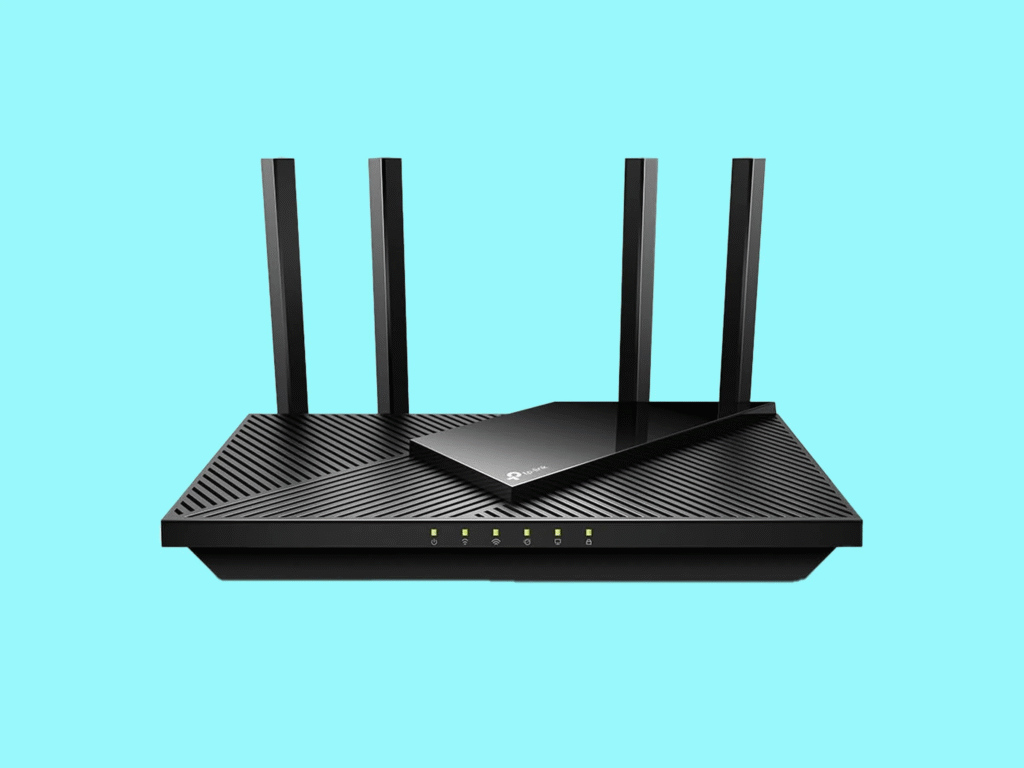
4. Transport Layer:
This layer helps two different hosts communicate through an application effectively. For example if you want to send a gif through WhatsApp or Instagram, the transport layer makes sure the other person on the app can receive the high quality image you want to send. It does this by using protocols such as UDP( User Datagram protocol) and TCP(Transmission control protocol). UDP relies on speed more than quality of data transfer, for example in online gaming you want more speed, rather than quality. On the other hand, TCP relies on quality over speed, for example you want to view the image on the email, so you need a reliable, ordered form of data.
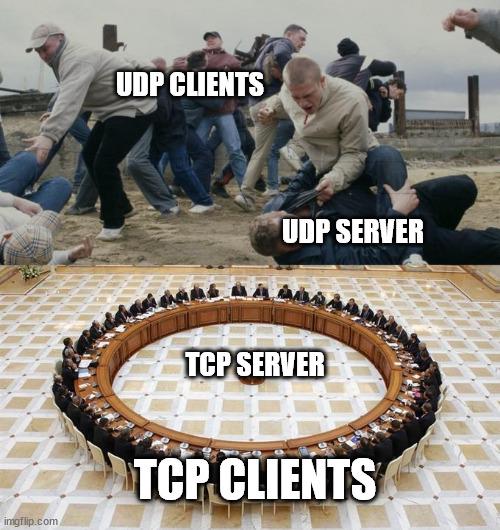
5. Session Layer:
The session layer basically organizes communication between two hosts. It maintains the connection between the two hosts. It can encrypt, authorize, and authenticate the data shared during each session. For example if you are video calling your friend the session layer helps set up the connection, and maintains the call without interruptions. When a user signs into a website (establishment), keeps browsing while connected(management), and then logs out(termination) , all of these actions are part of managing their session. Some protocols are RPC (Remote Procedure Call) and NetBIOS.
6. Presentation Layer:
What’s the point of computer communication if the receiving application can’t understand? Well fear not, the presentation layer comes in clutch, this layer helps encode data for the application layer. It could be encoding ASCII code, or data encryption so that the sending and receiving end can actually understand. It can be thought of as a translator so that your friend can understand you speaking Chinese or something. Some file formats are JPG, GIFS, and PNGS that computers use to view images and files.

Hi, how have you been lately?
This provides a solid foundation for understanding the subject.